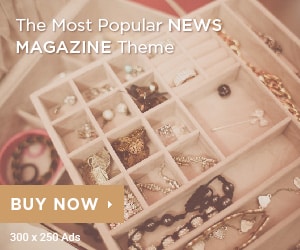Alright, let’s talk about putting together a digital tarot deck for a bot. It started pretty simply – I was tinkering with a small automated response thing, just for fun, and thought, wouldn’t it be cool if it could pull a tarot card?
Getting Started: The Idea
So, the first thing was, well, I needed cards. Digital ones. I didn’t want to scan my own physical decks, that seemed like a lot of hassle and the quality might be iffy. Plus, I needed the meanings too, easily accessible for the bot.
My initial thought was just to grab stuff online. Seemed easy enough, right? Famous last words.
Gathering the Goods: Cards and Meanings
I started searching for tarot card images. Public domain stuff preferably, or things with clear usage rights. The Rider-Waite-Smith deck is classic, so I focused there. Found a few sources, but the image quality varied a lot. Some were too small, others had watermarks.
Then came the meanings. Oh boy. This was trickier than I thought. Every website, every book, has slightly different interpretations. Upright meanings, reversed meanings… some sources were super detailed, others very brief. I realised I needed to standardise this for the bot. If I just scraped random sites, the tone and depth would be all over the place.
Decision time: I decided to pick one main source for the core meanings and stick to it as much as possible. I found a decent public domain-ish text that covered upright and reversed for all 78 cards. It wasn’t perfect, but it was consistent.
So, the process looked like this:
- Found usable images for all 78 cards. Had to resize and clean up a few.
- Copied the chosen text meanings for each card (upright and reversed).
- Saved everything locally on my machine.
Organising the Deck Digitally
Now I had a folder full of images and a big text file with meanings. Not exactly bot-friendly. How would the bot know which meaning belonged to which card image?
I needed structure. My first attempt was super basic: I just named the image files systematically (like `00_*`, `01_*`, etc.) and then in my text file, I used those names as headers for the meanings.
It worked, kind of. But it felt clunky. Accessing it meant parsing this big text file every time. Not ideal.
So, I moved onto something slightly more organised. I decided to use a simple data format. Think basic key-value pairs. For each card, I’d list:
- Card Name (e.g., The Fool)
- Image Filename (e.g., `00_*`)
- Upright Meaning
- Reversed Meaning
I ended up putting this into a structured text file, almost like a simple database entry for each card. Something a script could easily read and process. Took a while to format everything correctly for all 78 cards.
Hooking it Up (Loosely)
Okay, “bot” might be a strong word for what I had initially. It was more like a simple script. The goal was: run the script, it picks a random card from my structured data file, and shows the image and a randomly chosen orientation (upright or reversed) along with its meaning.
I wrote a little piece of code (nothing fancy, believe me) that would:
- Load the structured card data file.
- Pick a random card entry.
- Randomly decide “upright” or “reversed”.
- Display the corresponding image file path and the chosen meaning.
It felt pretty good seeing it work! Pulling a random card image and its meaning with just a simple command.
What I Learned
Building this digital deck wasn’t super complex technically, but the real work was in gathering and standardising the content – the images and especially the meanings. Consistency was key. Finding good, usable resources without stepping on copyright toes also took time.
The organisation part evolved. Started simple, got slightly more complex as needed. If I were doing it for a ‘real’ application, I’d probably use a proper database or a more robust data format, but for my little experiment, the structured text file approach was good enough. It was a fun little project, mostly about wrangling data into a usable format.